How to Add Credit Card in Paytm-Your 10 Step Guide
- By Anand Nathani
- January 15, 2024
- 7:00 pm
Introduction
Are you ready to unlock the power of Paytm and take your digital payment experience to the next level? Adding a credit card to your Paytm wallet is a crucial step to expanding your purchasing options and maximizing convenience.
In this Blog, I have highlighted how to add credit card in Paytm. In this step-by-step guide, I will walk you through the process of adding a credit card to your Paytm account, thereby ensuring a seamless and secure transaction every time.
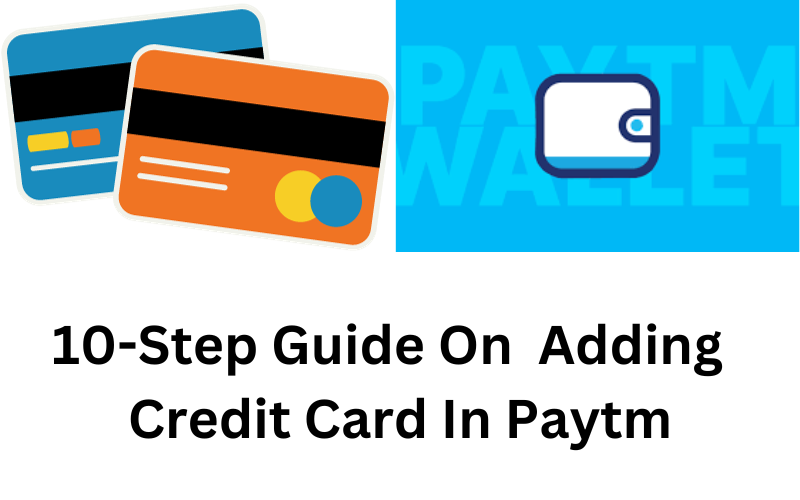
Table of Contents
What is Paytm ? How to Download and Install the Paytm App ?
Paytm is an Indian multinational financial technology company that specializes in digital payments and financial services. Paytm offers mobile payment services to consumers and enables merchants to receive payments through its QR code, Payment Soundbox, Android based- point of sale machine and online payment gateway offerings.
- Open the Google Play Store or Apple App Store on your mobile device.
- In the search bar, type Paytm and click on Install.
- Once the app is installed, click on Open.
- Enter your mobile number and click on Proceed Securely.
- Give permission to the Paytm app to verify the data and proceed either by clicking on Link My Bank Account or I will link Bank Account later.
- Activate Paytm Security Shield or skip it to start using the Paytm application.
You can now begin to send/receive money on your Paytm app. You can also choose to personalize your Paytm app by adding a profile picture, changing your app language, and by adding multiple bank accounts, etc
Note : For more information, you can visit the Paytm website by logging in at https://paytm.com/ or download the Paytm App
How to Add a Credit Card in Paytm ?
To Add a credit card in Paytm, you need to follow these steps:
Adding a New Card and Entering Card Information:
- Tap on “Add New Card”: Locate this button towards the bottom of the “Saved Cards” screen
- Enter your credit card details: Carefully fill in the following information:
- Card number: Enter the 16-digit number embossed on the front of your card
- Name on card: Exactly as it appears on your card.
- Expiry date: Use the two-digit month and four-digit year format printed on the front of your card.
- CVV: The 3-digit code at the back of your card, usually in the signature panel. Tick the box “Save card as per latest RBI guidelines” if you intend to save your card details for future use.
Verification:
- Tap “Pay ₹1”: This initiates the verification process.
- Enter the OTP received on your registered mobile number: You’ll receive a six-digit one-time password via SMS. Enter it accurately within the app.
- Tap “Verify”: Once the OTP is confirmed, your card will be verified.
Successful Addition:
- Confirmation Message : You’ll see a confirmation message indicating your card has been successfully added to your saved cards.
- Listing of New Credit Card: Your newly added card will now be listed under “Saved Cards” within the “UPI & Payment settings” menu. You can now use it for payments and adding money to your Paytm Wallet:
- For payments: When making a transaction on Paytm, simply choose “Saved Cards” as the payment method and select your newly added credit card.
- Adding money to wallet: Go to “Paytm Wallet,” tap “Add Money,” choose “Credit Card” as the payment method, select your card, enter the amount and proceed with payment.
Accessing Saved Cards:
- Open the Paytm app: Make sure you’re using the latest version for optimal navigation.
- Tap your profile picture: It’s located in the top left corner of the screen, usually a round icon with your profile image.
- Scroll down and select “UPI & Payment settings”: Look for this option within the menu that expands after tapping your profile picture. Your credit card is linked to UPI in Paytm
- Choose “Saved Cards”: This option is usually listed under the “Payments” section within the “UPI & Payment settings” menu.
Note :
- For enhanced security, I recommend you to consider setting up a UPI PIN within the app. This will add an extra layer of protection for your transactions.
- Remember, Paytm encrypts your card information for secure storage. However, always practice caution when entering your CVV and avoid sharing it with anyone.
Security Measures for Adding Credit Card in Paytm
When adding a credit card to your Paytm account, it’s essential to prioritise security. Here are some measures you should take to ensure the safety of your credit card details and transactions in Paytm:

- Use Secure Networks: Avoid using public Wi-Fi networks when adding your credit card information. Public networks can be vulnerable to security breaches.
- Keep Your Device Updated: Regularly update your device’s operating system and security patches. This helps protect against known vulnerabilities.
- Set Strong Passwords: Set a strong password for your Paytm account and avoid sharing it with anyone. A robust password adds an extra layer of security.
- Rely On OTP Verification: Always rely on OTP (One-Time Password) verification when adding money to your Paytm account using a credit card. This ensures that only authorized users can complete the transaction.
Note : You should always remember to keep your financial information secure while using Paytm
Benefits of Adding a Credit Card in Paytm
Various benefits are available in the form of cashbacks and reward programmes when you add your credit card in Paytm.

1. Cashbacks and Rewards:
- Paytm offers credit cards in partnership with SBI, HDFC, and CITI. These cards provide up to 5% unlimited cashback on every transaction.
- Fuel Surcharge Waiver
- 1% on all other spends
- You can earn rewards worth ₹75,000 through these credit cards
2. Exclusive Membership Benefits:
- Paytm credit cards come with exclusive membership benefits towards Paytm First.
- These benefits include complimentary Cyber Fraud Insurance and Airport Lounge Access across the country.
3. Convenient Bill Payments:
- Paytm allows you to pay your credit card bills seamlessly using the app.
- It helps you pay your bills on time and track your monthly spends across different credit cards
- 2% Cashback on Bill Payments and recharges
4. Variety of Credit Cards: Paytm offers a range of credit cards, including:
- Shopping credit cards: Benefits on online and offline purchases.
- Travel credit cards: Reward points on travel bookings.
- Fuel credit cards: Savings on fuel surcharge waivers
- Business credit cards: Cashbacks, Airport Lounge access and offers on Business tools and access to Business Loans
Note : Paytm accepts a wide range of cards (both credit and debit) to make the payment process easy and convenient for its users. You can use the cards of Visa, Master, Rupay, Amex, and Diners to make payments on the Paytm application. Additionally, you can also add money to your Paytm Wallet using these cards and save the card details to make easy and quick payments in the future.
State Bank of India/HDFC Co-Branded Credit Card in Paytm?
State Bank of India and HDFC Bank has collaborated with Paytm to offer Co-branded Credit cards for its customers.

SBI Credit Card with Paytm:
- SBI has collaborated with Paytm to offer two credit cards: Paytm SBI Card and Paytm SBI Card Select.
- 3% Cashback on Paytm Mall, Movies and Travel
- 1% Cashback on any other spends across millions of offline and online stores
- The Select variant provides better benefits, including 1% flat cashback on all spends and up to 5% cashback on transactions made on Paytm.

HDFC Credit Card with Paytm:
- Paytm also offers credit cards in partnership with HDFC Bank called Paytm HDFC Credit card and Paytm HDFC Select Credit Card
- Up to 5% Unlimited cashback
- Free Airport Lounge Access
- Benefits worth ₹75,000
Is it Safe to Add Credit Card details in Paytm?
Saving your card details on Paytm is generally considered safe, but it’s essential to take precautions to protect your financial information. Here are 5 safeguards to consider:

Security Safeguards :
- Secure Encryption: Paytm uses secure encryption to safeguard your card details during transmission. Your card information is stored in an encrypted format, making it difficult for unauthorized parties to access.
- Two Factor Authentication (2FA): Paytm requires OTP (One-Time Password) verification during card addition. This adds an extra layer of security, ensuring that only the cardholder can add the card.
- No CVV Storage Factor: Paytm does not store your CVV (Card Verification Value) number. You’ll need to enter the CVV each time you make a transaction.
- Secure Device And Monitor Regularly: Ensure your mobile device has updated security features. Use a strong PIN or biometric authentication to unlock your phone.
- Avoid Public Wi-fi: Avoid adding cards or making transactions while connected to public Wi-Fi networks. Use a secure, private network for sensitive activities.
Paytm Security Shield :
Paytm has developed a way to further secure your Paytm account, known as the ‘Paytm Security Shield.’ This shield guards the Paytm app against theft, unauthorised sources, and digital fraud. It functions as an additional protective layer that, when enabled, prevents unauthorized access to the application
- Paytm Security Shield is a feature available to Paytm customers
- Paytm Security Shield is a feature available to Paytm customers
- It appears on the screen whenever a new user logs in
- Paytm users can enable Paytm Security Shield by simply using their phone’s screen lock
- Paytm security shield protects the app from unauthorized access.
Note : You need to always remember that while Paytm takes security seriously, no system is entirely foolproof. It’s essential to follow best practices and be cautious. If you ever suspect any unauthorized activity, contact Paytm customer support immediately.
Can I add a Foreign Credit Card in Paytm ?
If you are looking to add a foreign credit card to your Paytm account, here are the details :
International Payments with Real-Time Currency Conversion:
- Paytm allows you to accept international payments on your online or offline store. You can offer your customers the facility to pay using international credit and debit cards.
- Real-time currency conversion ensures that customers can pay in their preferred foreign currency. For example, if an order amount is ₹7000, it would be displayed as USD 104 during checkout, and the customer will be charged the exact amount by the card issuer
- Note that exchange rates may change after every 4 hours, so the rates fetched once may not be valid for future purchases.
Adding Money to Paytm Wallet from an International Card:
- Paytm does not support adding money to the wallet directly using an international card. Foreign cards are generally not accepted for this purpose.
- However, if you have an Indian friend, they can transfer funds from their local debit or credit card to your Paytm wallet on your behalf
Note : You need to always remember that while you can’t directly add money to your Paytm wallet using an international card, you can still use international cards for payments during transactions.
Paytm Customer Care Number
Customer Care Numbers :
To resolve your queries, you can contact Paytm customer support for assistance on their 24X7 helpline number
at 0120-4456-456
Paytm facilitates its users with a customer service hotline to contact their team of customer service. In case anyone has an issue or complaint regarding their products and services, simply dial the following numbers:
0120–3888–388 (Toll-free) or 9643979797
Paytm Important E- Mails :
Conclusion
In conclusion, adding a credit card to your Paytm account is a straightforward process that involves entering your card details through the app. Paytm generally supports both domestic and international credit cards, and you can use the added cards for various transactions on the platform. Security measures, such as PIN or biometric authentication, are essential to safeguard your financial information.
If you encounter any issues during the process or have specific questions, it’s advisable to refer to the official Paytm website or contact their customer support for the most accurate and up-to-date information. Always be cautious about the security of your credit card information and use the official Paytm app from a reputable source.
FAQs
What should I do if my credit card is declined during the addition process?
If your credit card is declined, double-check that you have entered the correct details, including the card number, expiration date, and CVV. If the issue persists, contact your credit card issuer to ensure there are no restrictions or issues with the card.
Are there any charges for adding credit card to Paytm?
Paytm does not charge for adding credit card to its App. However, If you add money to your Paytm App through credit card, then a nominal charge is levied.
Are there any restrictions on the type of credit cards that can be added to Paytm?
Paytm typically accepts major credit cards like Visa, MasterCard, and others. However, specific card acceptance may depend on your location and Paytm’s policies. Check the app for the most accurate information.
Can I use someone else's credit card on my Paytm account?
Paytm usually requires that you use your own credit card for security reasons. Using someone else’s credit card without authorization may violate terms of service and could lead to account suspension.
Is there a limit to the number of credit cards I can add to my Paytm account?
Paytm generally does not impose a strict limit on the number of credit cards you can add. However, it’s a good practice to only add cards that you actively use to avoid confusion.
How do I ensure the security of my credit card information on Paytm?
To enhance security, make sure to use a secure and updated version of the Paytm app. Additionally, enable any available security features on your device, such as PIN or biometric authentication. Regularly monitor your transactions for any unauthorized activity.
Can I use my credit card on Paytm for recurring payments or subscriptions?
Yes, Paytm typically allows you to set up your credit card for recurring payments or subscriptions. You can manage these settings within the app.
How can I remove a credit card from my Paytm account?
to remove a credit card, go to the Paytm app, navigate to your profile, and find the section related to payment methods or saved cards. There should be an option to remove or delete a card.
What should I do if I encounter an issue while adding my credit card?
If you face any issues, contact Paytm customer support for assistance at Toll-free number 120-3888-388 or 9643979797. The number is the fastest way to get in touch with Paytm’s customer support executives. The helpline numbers are available 24 x 7
